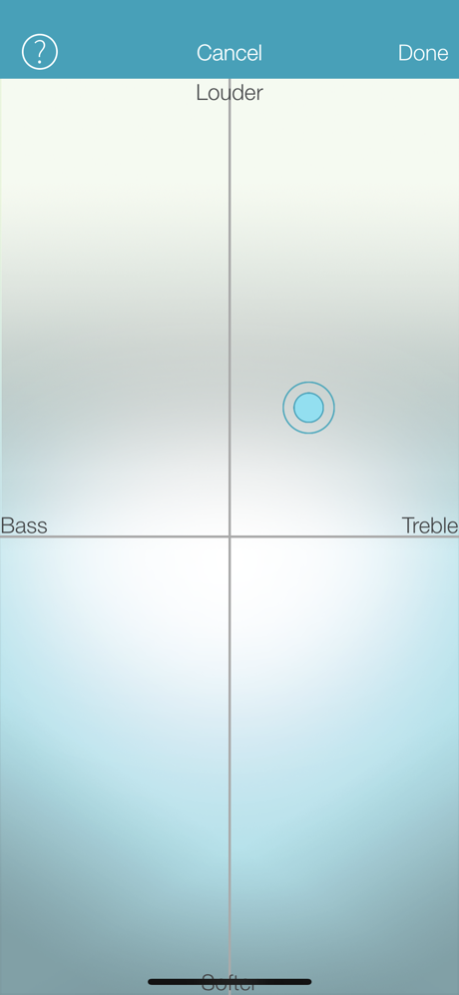TruLink Hearing Control 4.3.1
Free Version
Publisher Description
With TruLink and the Made for iPhone hearing aid, people with hearing loss can go anywhere and do everything more conveniently than ever before. That’s because TruLink seamlessly connects your hearing aids to your iPhone®, iPad® or iPod touch® — so you can easily stream phone calls, music, FaceTime®, videos and more directly to your ears with pristine sound quality.
TruLink works with Made for iPhone hearing aids from Starkey, Audibel, NuEar, MicroTech and AGX Hearing. These hearing aids must be purchased from a hearing care professional. Please go to trulinkhearing.com to locate a professional near you.
Main Features:
• Enables carefree communication using your iPhone
• Delivers superior sound and pristine audio streaming of any music or media played through your iPhone, iPad or iPod touch
• Lets you personalize and geo-tag memories to match what you do and where you go
• Can change memories automatically based on personalized geo-tags (e.g. Coffee Shop memory kicks in when you walk into a Coffee Shop)
• Adapts automatically when you travel in a car*
• Allows you to record, play back and email live sound sources
• Allows Siri® to read emails and texts to you thru your hearing aids
• Lets you control your hearing aid volume and memories via your iPhone
• Find a lost or misplaced hearing aid
*Continued use of GPS running in the background can dramatically decrease battery life.
Mar 22, 2018
Version 4.3.1
This app has been updated by Apple to display the Apple Watch app icon.
Minor enhancements
About TruLink Hearing Control
TruLink Hearing Control is a free app for iOS published in the Health & Nutrition list of apps, part of Home & Hobby.
The company that develops TruLink Hearing Control is Starkey Laboratories. The latest version released by its developer is 4.3.1.
To install TruLink Hearing Control on your iOS device, just click the green Continue To App button above to start the installation process. The app is listed on our website since 2018-03-22 and was downloaded 2 times. We have already checked if the download link is safe, however for your own protection we recommend that you scan the downloaded app with your antivirus. Your antivirus may detect the TruLink Hearing Control as malware if the download link is broken.
How to install TruLink Hearing Control on your iOS device:
- Click on the Continue To App button on our website. This will redirect you to the App Store.
- Once the TruLink Hearing Control is shown in the iTunes listing of your iOS device, you can start its download and installation. Tap on the GET button to the right of the app to start downloading it.
- If you are not logged-in the iOS appstore app, you'll be prompted for your your Apple ID and/or password.
- After TruLink Hearing Control is downloaded, you'll see an INSTALL button to the right. Tap on it to start the actual installation of the iOS app.
- Once installation is finished you can tap on the OPEN button to start it. Its icon will also be added to your device home screen.